Step 1
Log In to FlexPoint
Step 2
Access Integrations
Step 3
Connect to Quickbooks Online
Step 4
Login when prompted!
Step 5
Start Syncing
.png)
Seamless Integration for Streamlined Financial Management
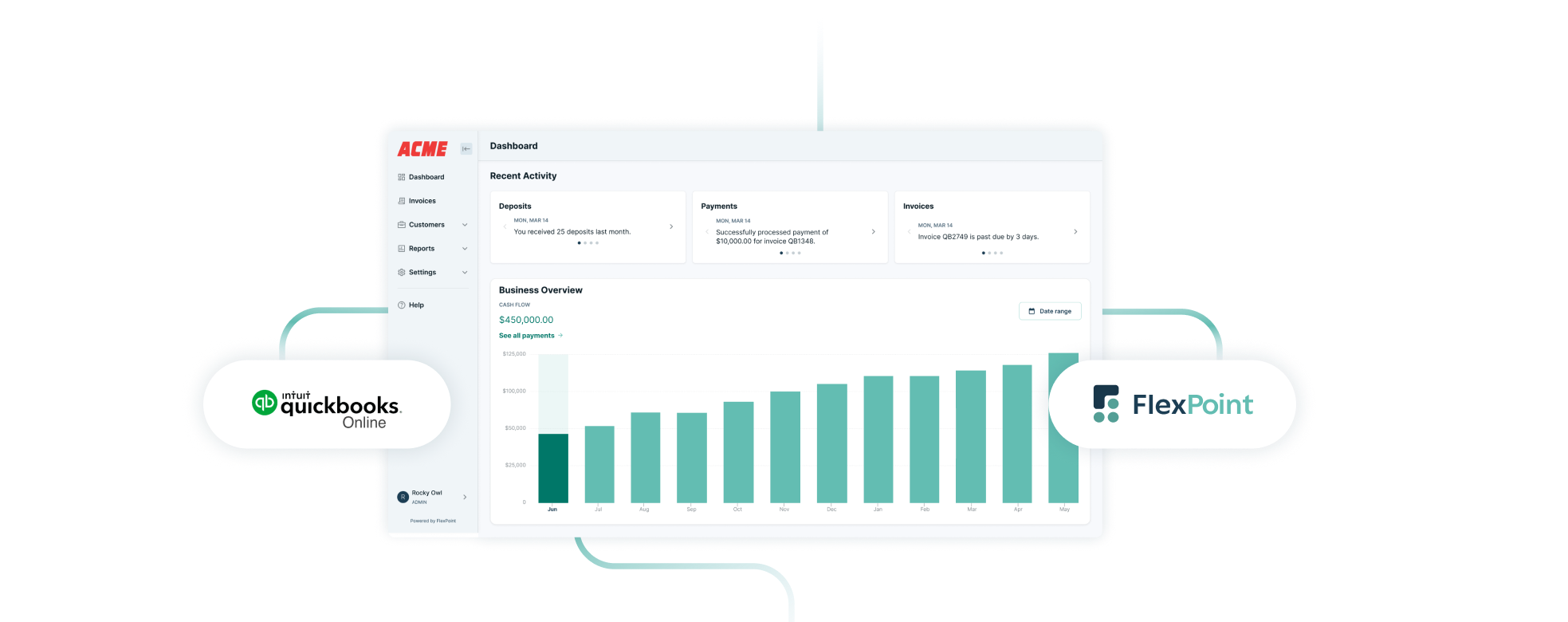
With the FlexPoint + QBO integration, unlock the full potential of your MSP’s billing management. Reduce your manual workload with smooth data syncing.
Automate the flow of data between both tools. All financial information is updated in real time, which eliminates discrepancies and reduces the need for manual data checks.
Minimize the need for manual entries and reduce human errors with automated data input. Ensure higher data integrity and free up your staff to focus on more strategic financial activities.
Streamline your financial operations by automating the reconciliation process. Payments, invoices, and deposits are perfectly aligned, reducing errors and saving time.
Experience a transformative shift in how your MSP handles financial tasks. This side-by-side comparison highlights the enhancements in efficiency, accuracy, and productivity before and after integrating QuickBooks Online with FlexPoint.

Manual entry of invoice data in QuickBooks, susceptible to errors and delays.
.png)
Two-way sync ensures data consistency between QuickBooks and FlexPoint, reducing errors and saving time.

Reconciliation of payments and deposits is manual and error-prone.
.png)
Automated reconciliation in real-time, minimizing errors and freeing up time for strategic tasks.

Financial insights delayed due to manual data compilation.
.png)
Immediate access to real-time financial insights through integrated dashboards.

Compliance and audit trails are challenging to manage and maintain.
.png)
Simplified compliance management with automated logs and reports, ensuring standards are effortlessly met.

Difficulties in tracking and updating payment statuses across platforms.
.png)
Seamless payment status updates across both platforms, enhancing operational efficiency and client service.
Discover the seamless integration process between FlexPoint and QuickBooks Online that automates and synchronizes your financial operations efficiently. This step-by-step explanation will guide you through the workflow, showcasing how the integration maximizes productivity and ensures data accuracy.
When you create an invoice in FlexPoint or QBO, the 2-way data sync ensures that all financial data remains consistent and up-to-date across both platforms.

On the invoice paid date, FlexPoint automatically processes payments, applying them directly to the corresponding invoice in QuickBooks Online.

Payments are instantly reconciled, reducing manual entry errors and administrative overhead. This immediate update keeps your accounts accurate and simplifies end-of-period reporting.

Processed funds flow directly into your bank account, similar to standard payment processing methods, but with enhanced efficiency through automation.

Optionally, receipts and updated invoice statuses can be automatically sent to your customers, improving communication and transparency.
This straightforward step-by-step guide will walk you through connecting both systems to automate and enhance your financial management processes.
.png)
Explore answers to common questions about how FlexPoint's integration with QuickBooks Online can streamline your MSP's accounting processes.