Step 1
Install the Intuit Web Connector
Step 2
Download Configuration File from FlexPoint Integrations Page
Step 3
Open Web Connector
Step 4
Connect to QuickBooks Desktop
Step 5
Start Syncing
.png)
Seamless Integration for Streamlined Financial Management
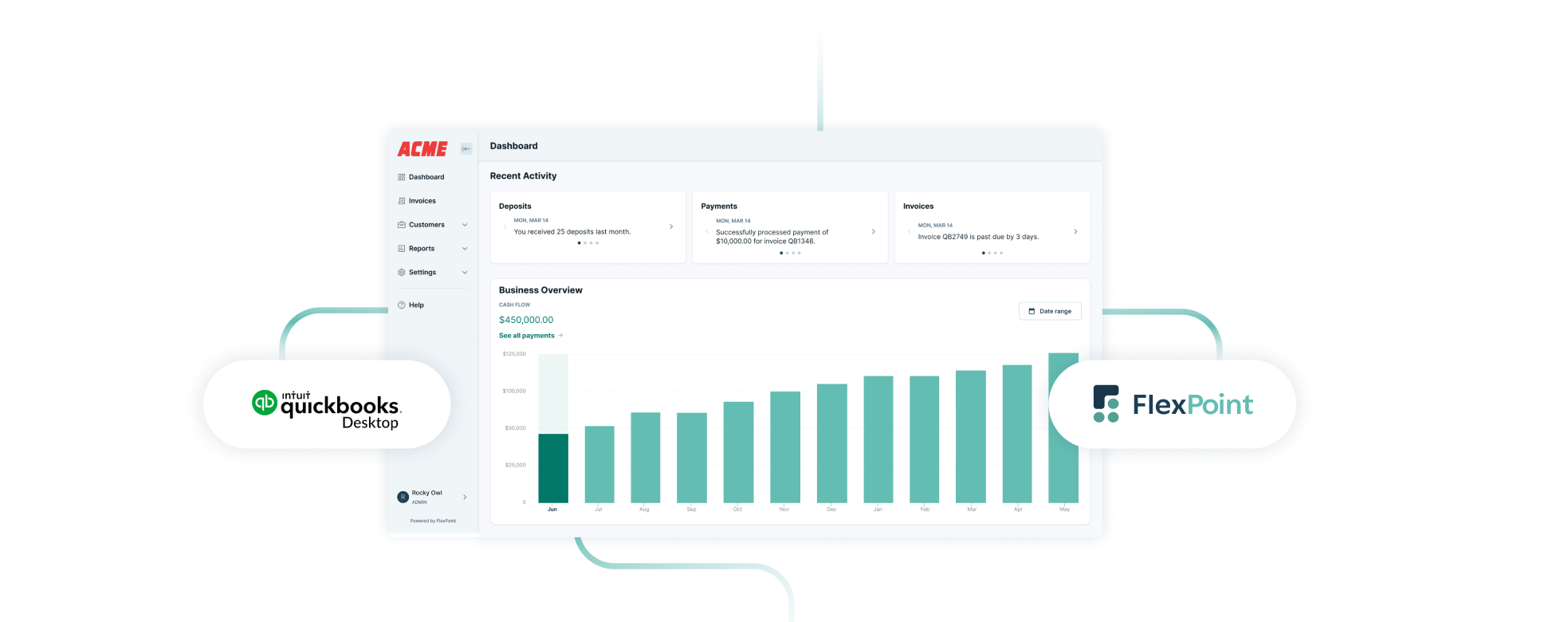
The FlexPoint + QBD integration enhances your MSP’s financial operations. Simplify your repetitive accounting workflows and automate accurate data entry.
Gain real-time, accurate financial data with two-way synchronization between FlexPoint and QBD. Ensure that your records are always current, reducing discrepancies and the need for manual updates.
Save valuable time and reduce human error with automated reconciliation. Every payment, invoice, and deposit is aligned perfectly between QuickBooks Desktop and FlexPoint.
Focus on your core business activities rather than mundane data entry. Cut out redundant manual entries by automatically updating payment details in QuickBooks Desktop when transactions occur in FlexPoint.
Witness the transformative impact of integrating QuickBooks Desktop with FlexPoint on your MSP's financial operations. This comparison clearly outlines the operational enhancements and efficiency gains achieved through integration.

Manual entry of invoices in QuickBooks Desktop, prone to errors and duplication.
.png)
Automatic sync of invoices between FlexPoint and QuickBooks Desktop, ensuring accuracy and eliminating duplicates.

Reconciling transactions involves manual effort, consuming significant time and resources.
.png)
Automated reconciliation processes transactions in real-time, drastically reducing manual workload and enhancing accuracy.

Financial reporting delayed due to manual data compilation and verification.
.png)
Instant financial reporting with real-time data synchronization, speeding up decision-making processes.

Compliance tracking is cumbersome, requiring extensive manual records and checks.
.png)
Streamlined compliance tracking with automated reports and audit trails, simplifying regulatory adherence.

Payment updates are manually entered, leading to delays and potential errors.
.png)
Payments automatically updated across systems, ensuring timely and accurate financial status.
Explore the streamlined integration process between FlexPoint and QuickBooks Desktop that automates and synchronizes your financial tasks effectively. This detailed workflow illustrates how the integration optimizes your operations, ensuring both productivity gains and data precision.
When you create an invoice in FlexPoint or Quickbooks Desktop, the 2-way data sync ensures that all financial data remains consistent and up-to-date across both platforms.

On the invoice paid date, FlexPoint automatically processes payments, applying them directly to the corresponding invoice in QuickBooks Desktop.

Payments are instantly reconciled, reducing manual entry errors and administrative overhead. This immediate update keeps your accounts accurate and simplifies end-of-period reporting.

Processed funds flow directly into your bank account, similar to standard payment processing methods, but with enhanced efficiency through automation.

Optionally, receipts and updated invoice statuses can be automatically sent to your customers, improving communication and transparency.
Follow this simple step-by-step guide to connect both systems and start benefiting from automated financial management.
.png)
Get answers to common questions about integrating QuickBooks Desktop with FlexPoint.